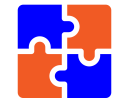The first step we will do is setup an Integrated Development Environment to get started. We are using PyCharm from Jetbrains as our coding environment as it is a widely-used comprehensive tool.
Download the latest PyCharm Community Edition from the Jetbrains website.
https://www.jetbrains.com/pycharm/download/#section=mac
Find the downloaded file in your Download folder on your Computer and Click through to Install. Do remember to select an easy to access folder to save your Coding projects.
You will need to click on “Create” if this is the first time you are setting up Python on your machine. Create will Install the latest version of Python that is compatible to your PyCharm.
Once the setup is Complete, you are Onbaoarded and now ready to take-off in your Coding journey.