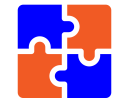Projects based Learning using Scratch - Level 1
Exploration 1 - Getting Started: Unlock a world of coding, creativity and innovation
Congratulations on embarking on your Scratch journey! Creating your Scratch account marks the beginning of an exciting coding adventure. Your account is your personal space to bring your unique ideas to life through coding, animation, and game design.
In the coming years, your Scratch journey will evolve as you progress from simple projects to more complex ones. This platform empowers you to learn fundamental coding concepts in a playful and interactive way.
How to Create Your Login for MIT Scratch Explore Projects/Studio. Share and Remix to Collaborate
- Create your account
- Email verification
- Complete your profile
- Searching for a profile or projects
- Explore Featured Projects
- Explore Scratch Studios
- Introduction to PP Sprites Studio
Exploration 2 - Your first Coding Project and you generate a One Time Password, popularly known as OTP
In the online world, when you want to do something important, like accessing your favorite game or sending secret messages, you need a special code called an OTP. It’s like a magical key that’s sent to your special device, and it’s different every time. This keeps your online stuff safe because even if someone tries to sneak in, they can’t use the same key again.
So, remember, OTP is like a magical key that appears just when you need it, and it keeps your online adventures super safe and secure!
Now imagine you coding your first project to generate very own OTPs
In their first exploration, you will explore your first ‘Operators’ coding block in Scratch to create a 6-digit OTP.
- Use the ‘random’ block for generating non-sequential numbers
- Use the ‘say’ block under the ‘Look’ category
- Understand how to display random numbers
- Learn how to run the code
- Understand how the code follows the sequential flow
Exploration 3 - Have lots of fun as you get in a Pilot’s seat and simulate all the phases of a flight - taxiing, takeoff, cruise, descent, landing
Little aviators, let’s hop into the pilot’s seat for a thrilling journey through the different phases of a flight – just like real pilots do! Experience the excitement of taxiing, takeoff, cruise, descent, and landing. Use your imagination to steer the plane through each thrilling phase of flight!
Achieve the flight simulation by utilizing Scratch’s Motion Coding blocks to glide the plane across different coordinates. Enhance the experience with various costumes for your airplane Sprite, mimicking different postures to add realism to each phase of the flight.
In this thrilling project, you are propelled into a very exciting set of coding aspects early in your learning journey.
- you will dive into XY coordinates
- Learn how sprites are positioned on the screen
- understanding how Scratch uses Motion blocks and the Glide to smoothly move objects on the screen
- Explore the magic of changing costumes and backgrounds for a complete simulation
Exploration 4 - Protect our Elephants, Using sensors on trains as superhero eyes, spotting jungle-life and other obstacles and ensuring safety for them
In this fun and imaginative project, you will explore the world of sensors and contribute to safety. Sensors are like superheroes with special powers. For instance, a smoke detector acts as a safety superhero by sensing smoke and alerting us like a loud alarm. Similarly, on jungle trains, sensors act as superhero eyes, spotting jungle-life and other obstacles and ensuring safety for them and the passengers by signaling the train to slow down or stop.
You will learn the Coding blocks in Scratch that will allow you to sense objects and respond appropriately.
This sensor based project introduces to a few more set of essential coding principles
- Broadcast based events
- costumes for animation
- loops, and conditional ‘If’ blocks
- sensing block to measure object distance
- synchronization through the broadcast feature
Exploration 5 - Mission Tidy-Up: Train the Hanu Robo for Cleaning your Room to Order!
In this adventure, we’ll train Hanu Robo to transform your room into a perfectly organized haven. Assign different alphabets to objects, teaching the Robo to neatly arrange them. Once trained, simply press keys, and watch as your Robo efficiently cleans up your room in seconds. It’s the ultimate in cool and effortless room management! Get ready for a tidy revolution!
In this project, you will deepen your coding skills
- loops to manage repetitive tasks and code flow
- sensor coding blocks to respond to different keys pressed
- Motion to move the Robot around to the objects
- Broadcast events to synchronise the keys with actions
Exploration 6 - Stellar Symphony: Clone Your Way to a Dazzling Cascade of Shapes and Colors!
Embark on a creative journey with “Color Cascade”! In this captivating lesson, discover the art of cloning and arranging vibrant shapes, unleashing a mesmerizing display of colors. Follow the step-by-step instructions to bring your vision to life and orchestrate a dazzling visual show. Let your imagination run wild as you clone your way to a canvas filled with the brilliance of a colorful cascade!
This project gives you a real cool introduction to a powerful concept in Scratch, Clones:
- create multiple Clones of a sprite
- modify the appearance or behavior of clones by changing their properties
- use coding blocks to alter the size, position, color, or any other characteristic clones
- Experiment with changing properties to create unique and creative Cascade of Shapes and Colors!
End Year Project - Celebration Station: Craft a Fun and Interactive Greeting Card!
Get ready to infuse your special occasions with creativity and joy! In this project, you’ll embark on the journey of crafting a one-of-a-kind interactive greeting card. Learn how to blend fun animations, personalized messages, and interactive elements to make your card truly stand out. From playful graphics to engaging surprises, this project will teach you the art of creating a greeting card that not only conveys your heartfelt wishes but also brings a smile to everyone’s face. Join us in the Celebration Station and let the festivities begin!
This project can be used to build on your coding knowledge to create many fun elements –
- Handle show/hide of Sprites
- Loops for different situations
- Event synchronisation
- Playing music
- Using clones to show celebration
- Using different methods like clones and shapes to add to celebrations
Congratulations on your remarkable journey through a diverse range of projects! I hope you found joy in every aspect of your learning. Now, it’s time to proudly showcase your creations to friends and family. Collaborate with friends to enhance these projects further and delve into crafting delightful greetings for every festive and family occasion. Your creativity knows no bounds—let it shine and spread joy through your amazing projects!